If you want to cancel or delete Glympse Private Group, please do the following:
- Push the “G” on the bottom middle of the app
- Select “View History”
- Select the Group you want to delete or cancel
- Select “Delete”
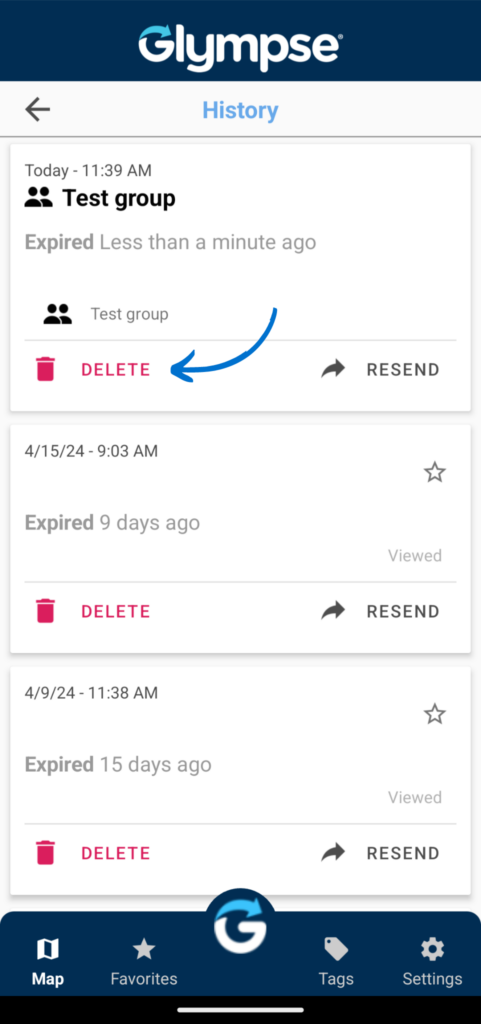
Note: A Glympse Private Group will expire after the amount of time you set for others to view your Glympse expires.
