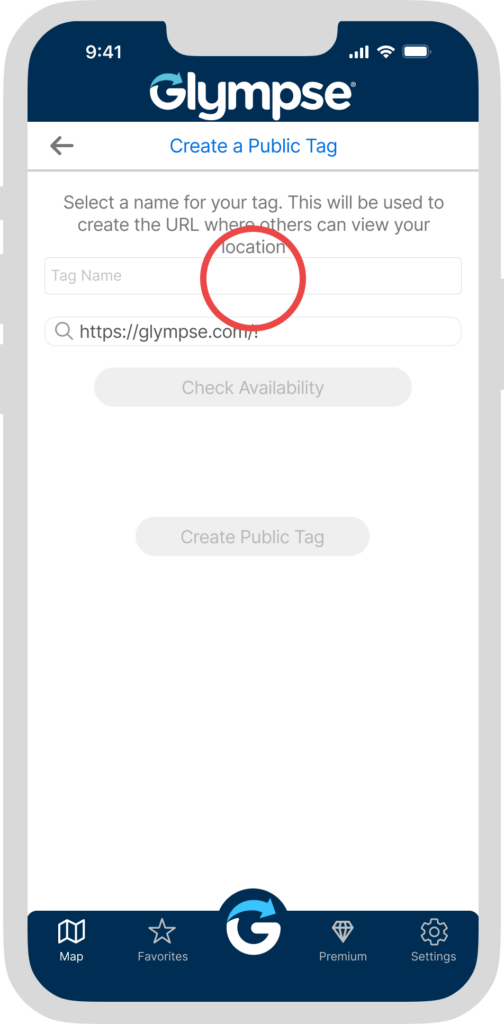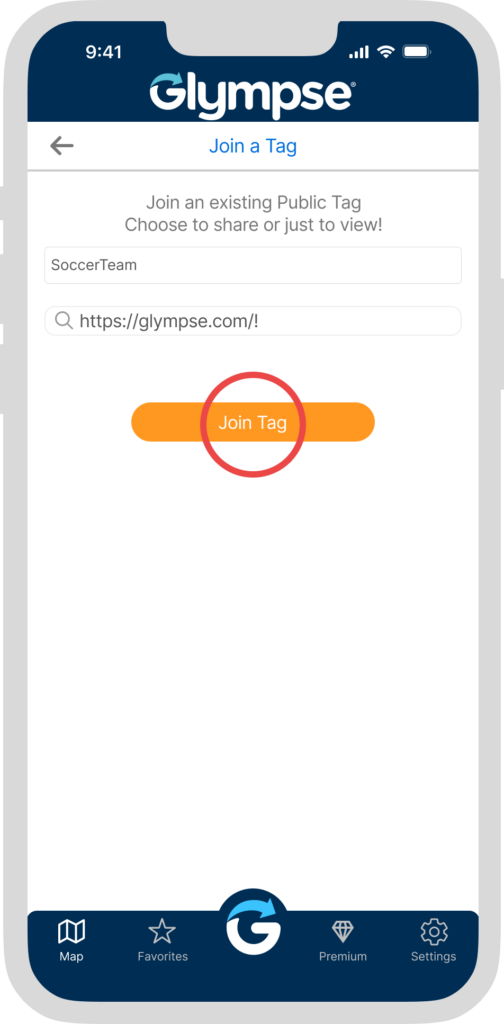The Glympse Public Tags feature in the Glympse app allows you to quickly view and share your location with multiple friends on a single, shared Glympse map. Glympse Public Tags are public spaces where anyone who knows the public tag name can view the tag map and add themselves to the map.
When you view a Glympse Public Tag map, what you are seeing is a map of people who have chosen to join the tag map (ex: !ThiesenFamilyReunion or !PortlandCyclingClub). People join a public tag simply by choosing to share a Glympse with that tag. There’s no need for them to send a Glympse to everyone in the tag individually.
Glympse Public Tags start with an exclamation point (!) or what we call, a “bang.” Glympse Public Tag maps are view-able by anyone on any web-enabled device at: http://glympse.com/!your_tag_name
Anyone viewing the public tag’s map can add themselves to a Glympse Tag map by tapping the “Join Tab” button.
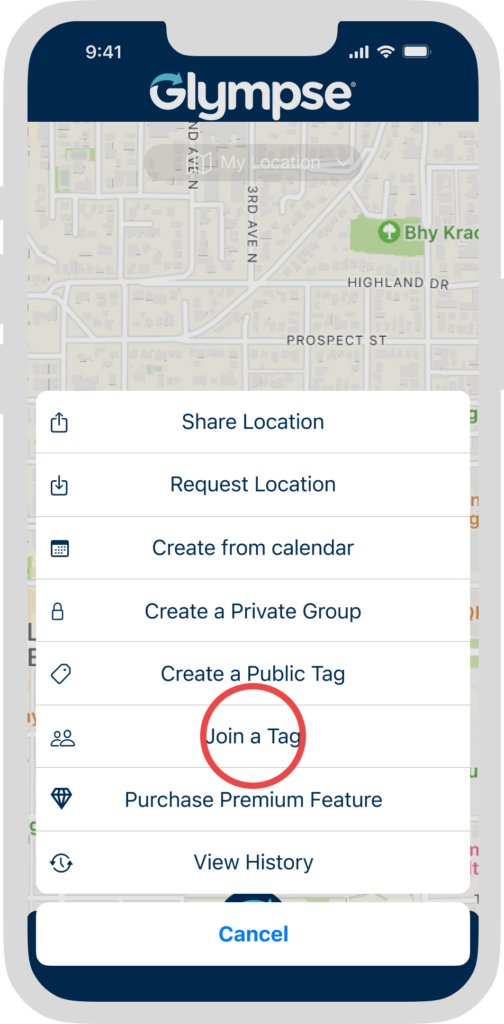
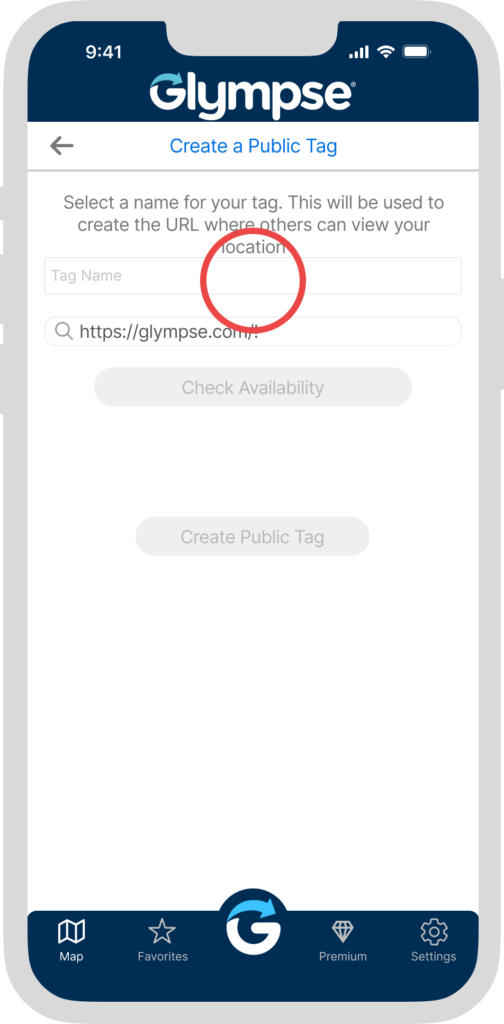
Joining a Glympse Public Tag from the Glympse app is simple and quick. In the Glympse app, click the G, and then select “Join a Tag” option. from the drop-down options and enter the name of the Group you want to join. Glympse Public Tag names begin with a bang (!) symbol and can have any name you want. Tags are open to anyone so there is no need for a login or password to join.
Since a Glympse is always temporary, there’s no need to explicitly “leave” a tag. When the Glympse you shared on the tag map expires, your live location will no longer be visible on the tag map.
Create a Glympse Public Tag to easily to keep track of or interact with friends during common activities such as sporting events, concerts, reunions and more.
For example, if you and several friends plan to meet up to tailgate at a football game, you would all send a Glympse to: !WisconsinEaglesTailgate. The location of each public tag member will then show up on the tag map for as long as they’ve chosen to share. As with a traditional Glympse, individuals can stop actively sharing their location any time they choose.