If you do not want to receive customer feedback, you can turn it off by going to the “Customization” page, clicking the “Feedback Widget” slider, and clicking save.
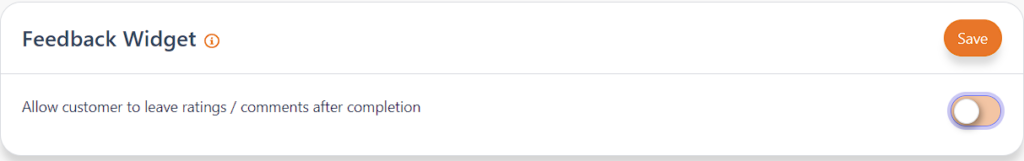
Note: We highly recommend keeping this feature on so as to encourage your customers to leave real-time feedback on their experience/delivery, as this will help improve your business and let you know when your technician/driver has done a good job.
