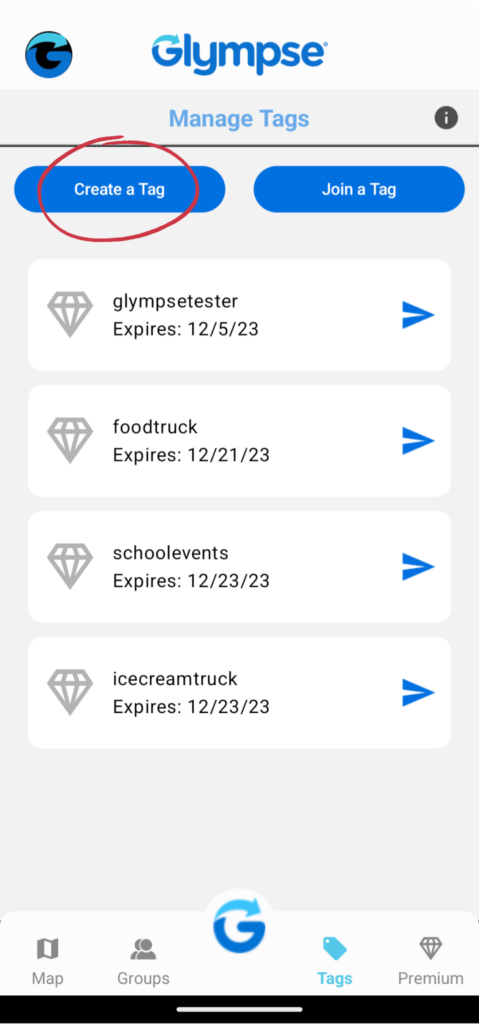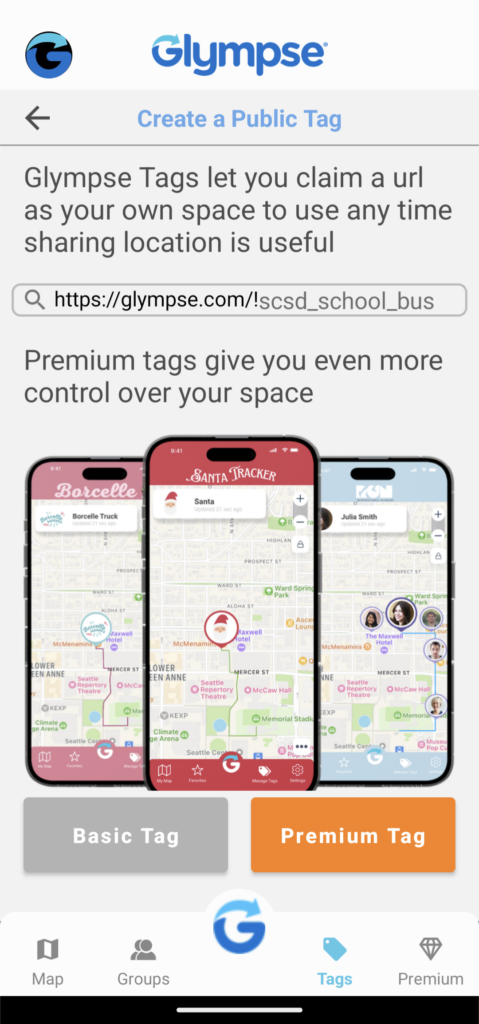Creating a tag is simple. In the Glympse app, select the “Tags” menu, then select the “Create a Tag” option at the top of the screen. You will then have the option to enter the name of the Public Tag you want to create. You can then choose to create a “Basic Tag” (aka, Public Tag) or a “Premium Tag”.
To learn more about our Premium Tag, read “What are Glympse Premium Tags in the Glympse app?”