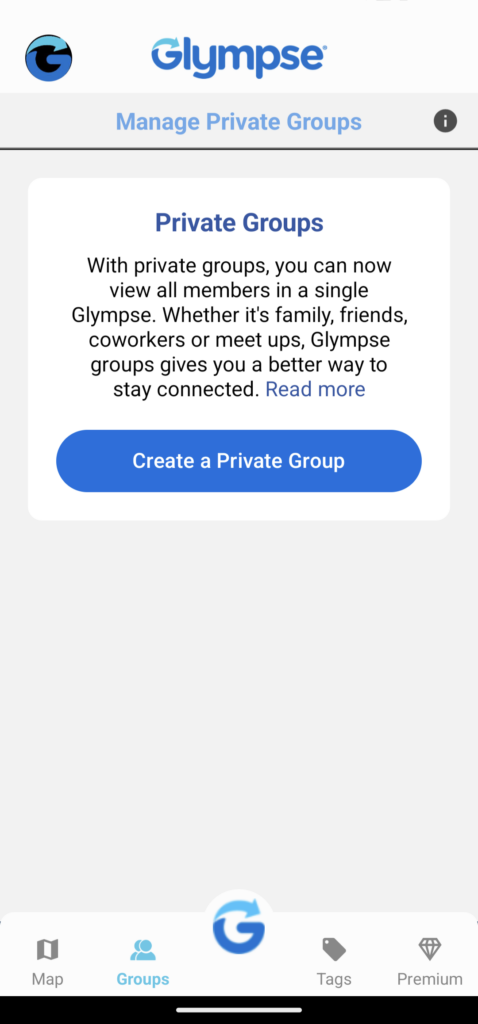To request the location of a single member in a Glympse Private Group, complete the following steps:
- Select the “Map” icon at the bottom of the screen
- Select the appropriate private group from the drop-down selection at the top of your screen
- Click the List icon in the white box at the bottom of your screen
- A screen will appear allowing you to request (or share) location with your Glympse Private Group.