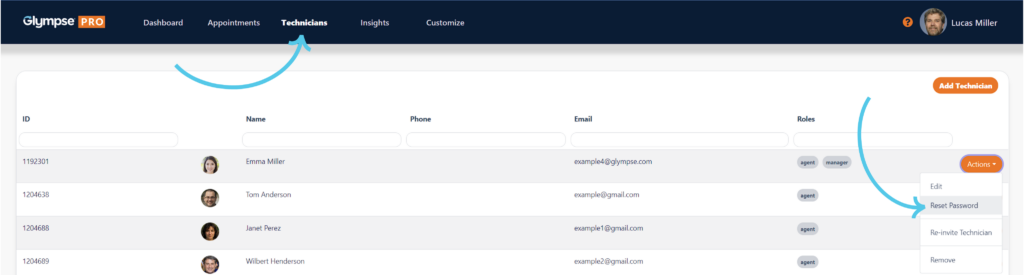If your technician or staff forgot their password, they need to contact their Glympse PRO admin or manager to reset it.
To reset a password, the Admin or Manager needs to log in to Glympse PRO, go to the “Technician” tab, click on actions, and then select reset password.