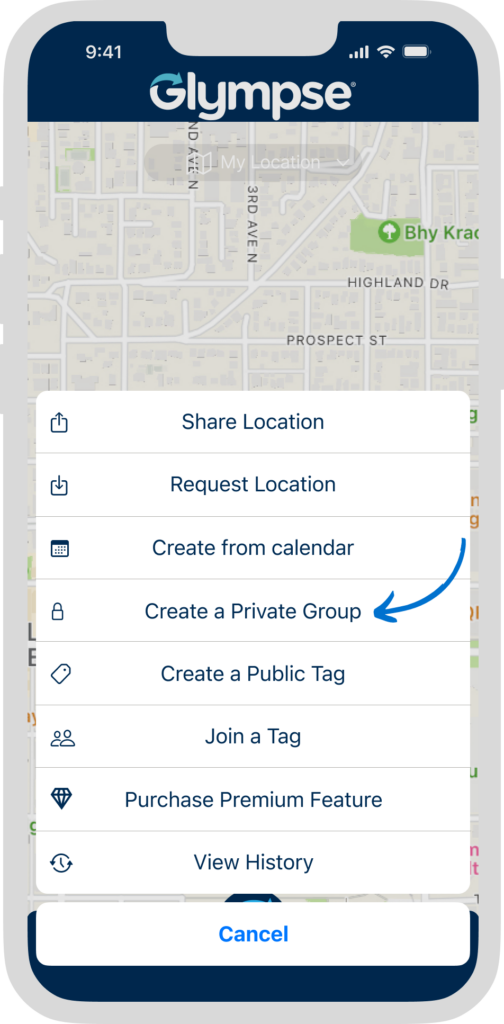Glympse Private Groups are a feature of the Glympse app that creates a private, invite-only Group. Members of a Group can share their location and request the location (within the group) of other members. Any member of the group can see the location of everyone that is actively sharing within the group.
Glympse Private Groups are perfect for sharing with family, carpooling, teams, or a group of friends. The Group is private and not accessible by others, unless they are signed in to Glympse, and have received an invite from an existing member. Unlike the Glympse Public Tags feature (which is a public group that anyone can join), Private Groups give members control over who can join the group, view other group member locations, share their location with the group, or request the location of other group members.
Note: Members of Glympse Private Groups are required to have a Glympse account. Glympse Private Groups can only be viewed on mobile devices, but as a privacy measure, they cannot be seen in a web browser.