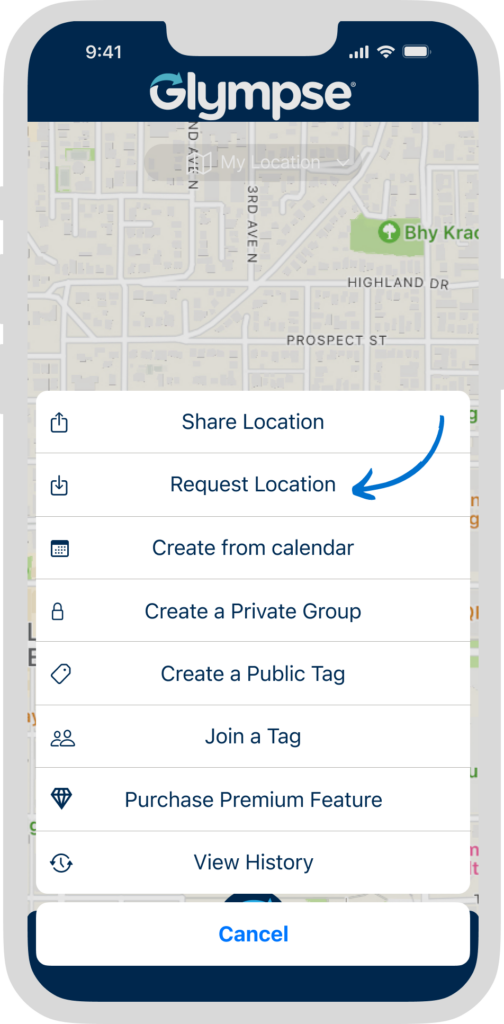To request the location of a single member in a Glympse Private Group, complete the following steps:
- Click on the “G” button on the main app screen.
- Select “Request Location” in the drop-down selections.
- Select the person whose location you would like to request and click send.
- Glympse will generate a text message to that person. Push “Send” in your phone’s texts, as this will prompt the person to send you their location.