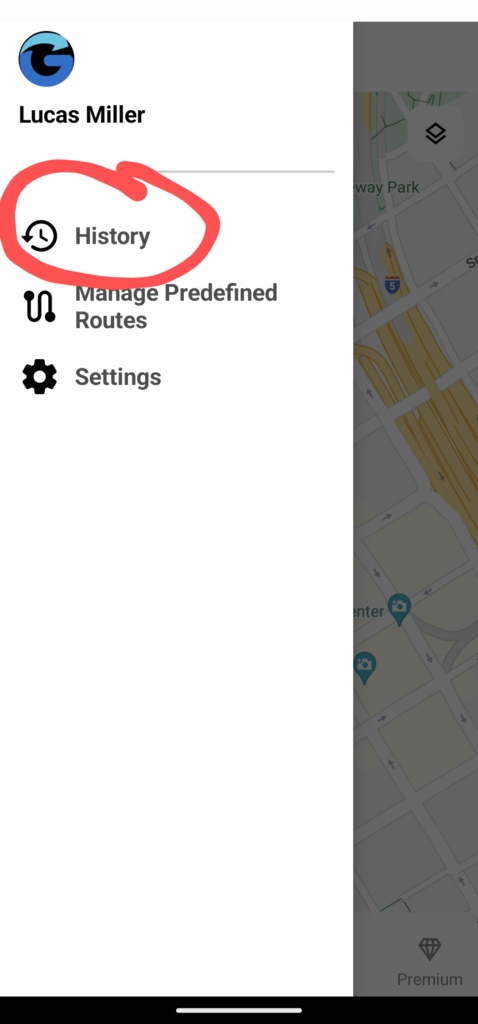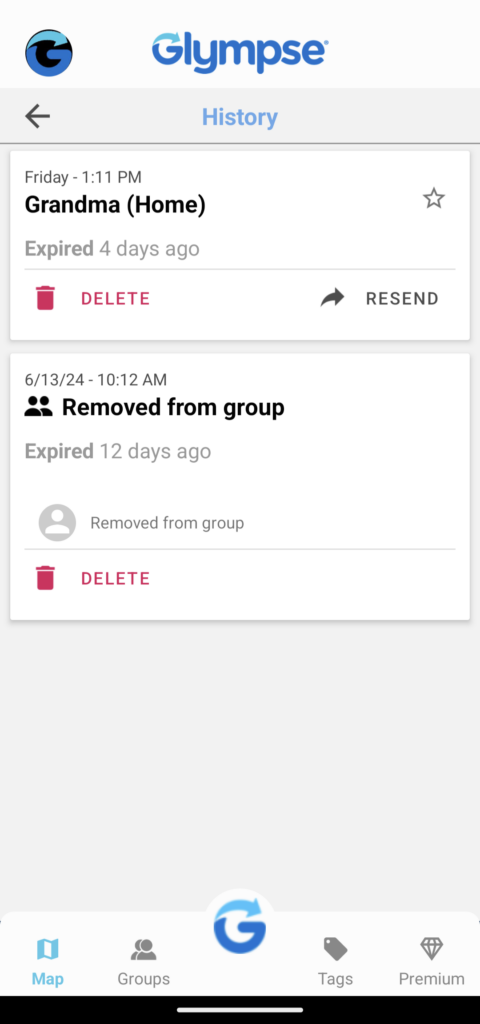To stop sharing your location, open the Glympse app, go to “Settings,” and turn off the “Stop sharing when I arrive.”
A Glympse can also be stopped at any time by tapping the share in the slideout menu and tapping the “Stop sharing” button.
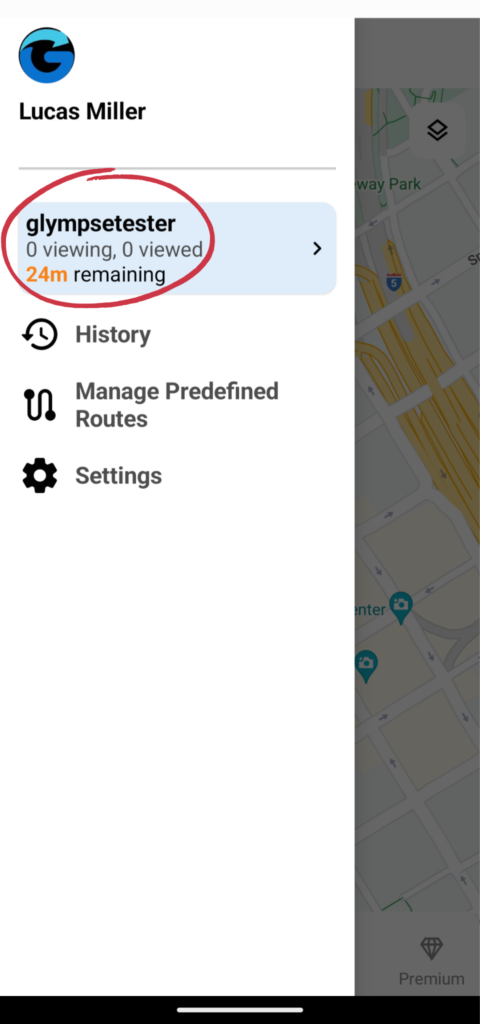
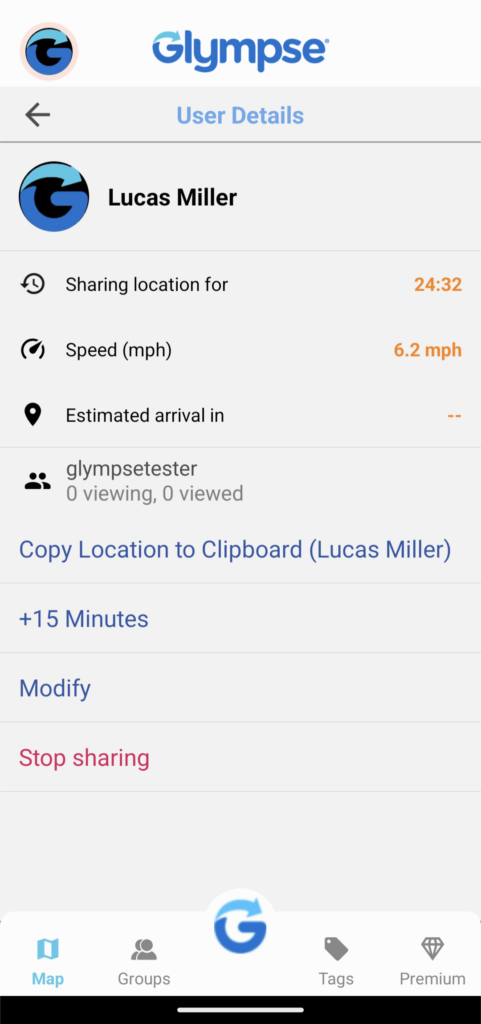
If you are worried about location-sharing on the Glympse app, please know that expired Glympses remain visible for only 48 hours before they are permanently deleted. If you want to delete your location immediately or before 48 hours, no worries — we got you! Simply follow these instructions:
- Press the Account icon on the top left corner of the screen
- Within the slideout menu, select “History”
- Delete any previous activity of your choosing
- Once deleted, a Glympse will immediately be non-visible to people