Glympse PRO automatically tracks drivers when they start their “en route” journey to the appointment. You can view their location by going into the “Dashboard” tab in https://pro.glympse.com/login or going into the Glympse PRO app and pressing Admin Portal.
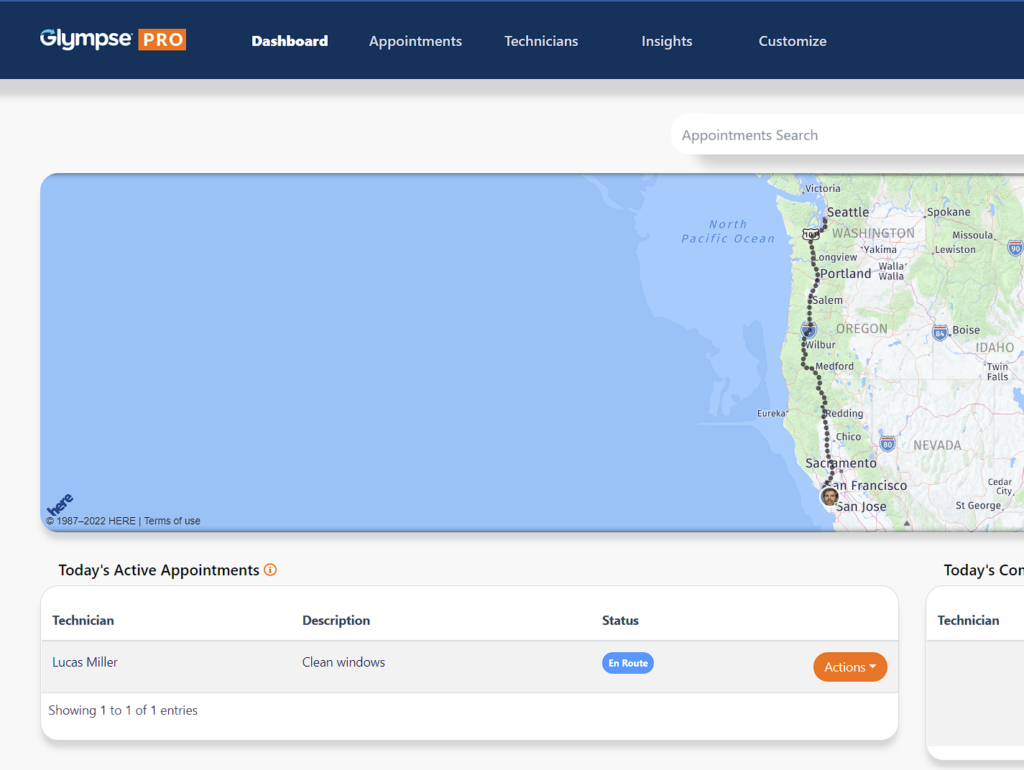
Note: Your driver’s location will only be shown when they are in the Glympse PRO app and have marked that they are “en route” (on the way) to a job or delivery. Once a job is marked “Complete”, location sharing will end.
