If you’ve forgotten your Glympse Premium Tag password, no worries! You can reset it either in the app or through the Admin Portal. Here’s how:
In the Glympse Consumer App:
- Open the app and tap on “Premium” in the bottom menu.
- Choose the tag you want to edit.
- Look for the ‘Update Password’ option, type in a new password, and hit “Save”.
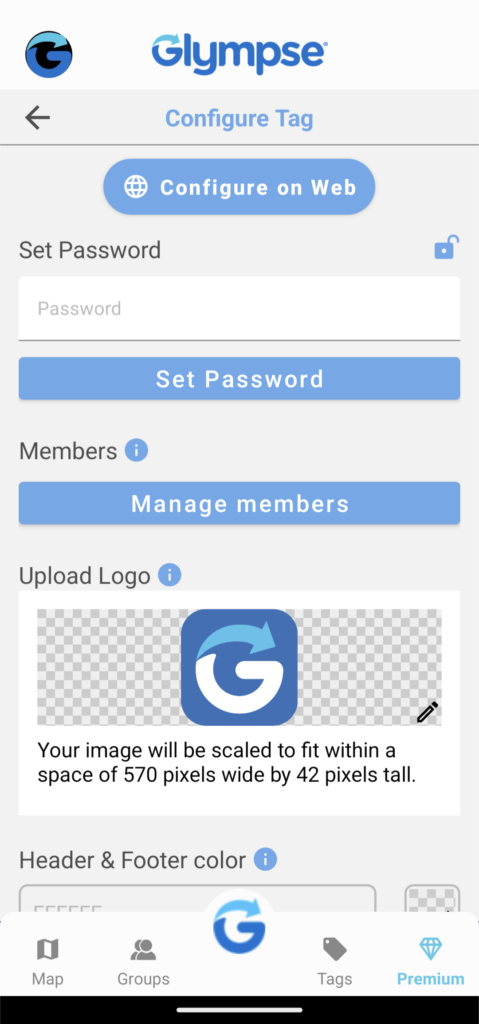
In the Admin Portal:
- Log in to your Admin Portal.
- On the left side, click on “Manage Tags.”
- Click on the lock icon next to the tag you want. (A closed lock means it’s password-protected; an open lock means anyone can share their location to your tag.)
- You can set or update the password by typing a new one and clicking “Save Password.” There’s also an option to “Remove Password.”
Important note: You don’t have to share the new password with existing tag members. Only new members (those sharing their location for the first time) need to enter the password. Check out our “Premium Tags Web Portal: functionalities and its purpose” article for more info.
