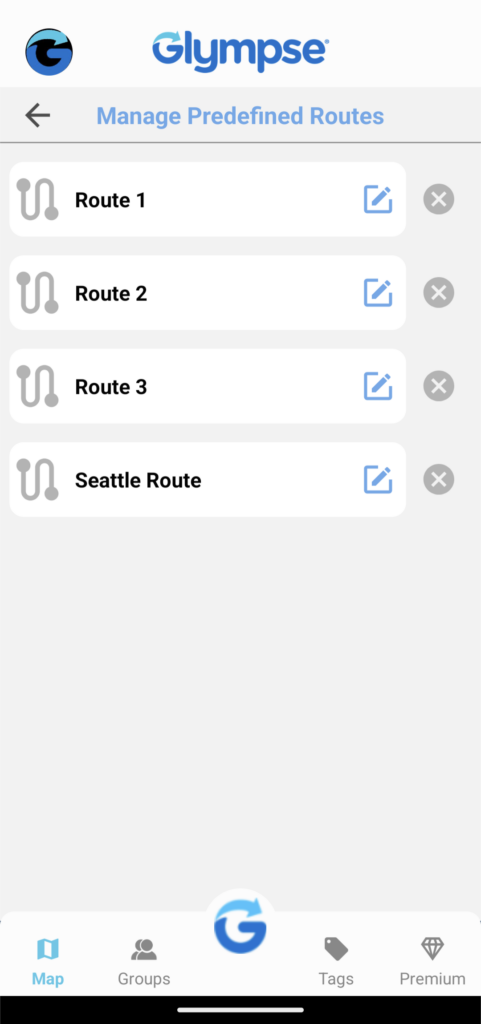If you no longer want to keep a predefined route, follow the steps below:
- Select the avatar icon on the top left corner of the screen
- Select “Manage Predefined Routes”
- Here, you can either edit or delete your predefined routes.
- To delete the route, press the “X” button on the Predefined Route you want to delete