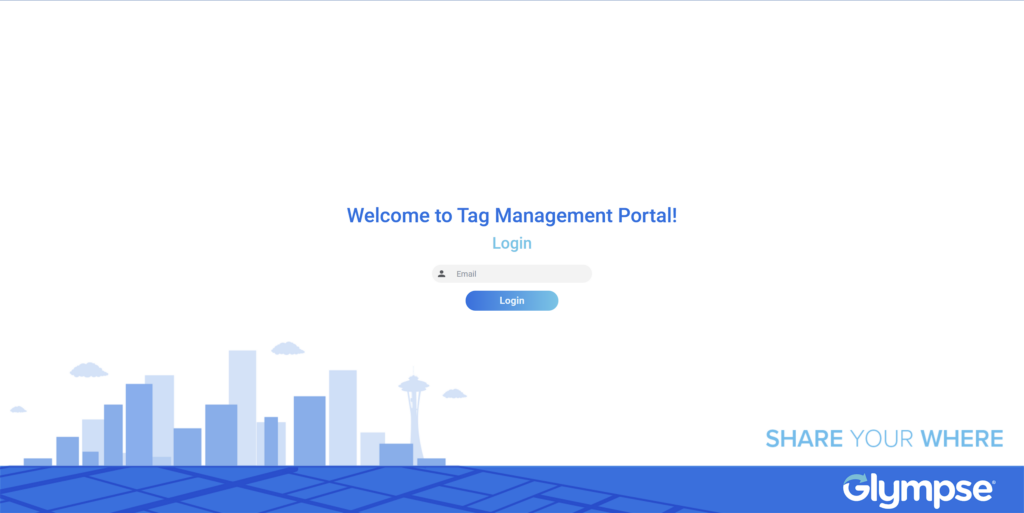
Glympse Premium Tags and Premium Shares can be fully customized right on your laptop with our free web portal. Before you can access this web portal, you will have to already have purchased a Glympse Premium Tag or Glympse Premium Shares from within the Glympse app. You can download the Glympse app here:
If you haven’t purchased a Glympse Premium Tag, create one by following the support article “Purchasing a Premium Tag”. If you haven’t purchased a Glympse Premium Share, please find out how to do that in our support article “How to Purchase a Premium Share?”
To access the Glympse web portal, visit: premium.glympse.com/login and log in with your email information. You will then receive a code, via email, to confirm your login.
You now have access to customize your Glympse Premium Tag or Glympes Premium Share via the web portal.
Note: If you are not sure of the difference between Premium Tags and Premium Shares, please refer to the article: “What is the difference between Premium Tags and Premium Shares?”
